You see it: those glossy promos, unboxing videos, camera side-by-sides. Everyone’s asking whether upgrading to iPhone 17 is the move—especially when your current iPhone still (mostly) does the job. But what if I told you that some upgrades are game-changers and others are mostly for show? By the end of this, you’ll know which ones matter for you, and whether upgrading feels like an upgrade — or just a splurge.
I’m going to walk you through real specs vs real life, compare how iPhone 17 stacks up against your current iPhone, show you what people are saying (yes, people just like you), and give you a clear checklist so you don’t regret your decision. Because upgrading isn’t just about having the newest model—it’s about whether it actually adds value to your life.
What’s Actually New in iPhone 17 (vs iPhone 16 and earlier)
Here are the key improvements—and some trade-offs—to help you see what’s different, what feels different, and whether those differences will matter to you.
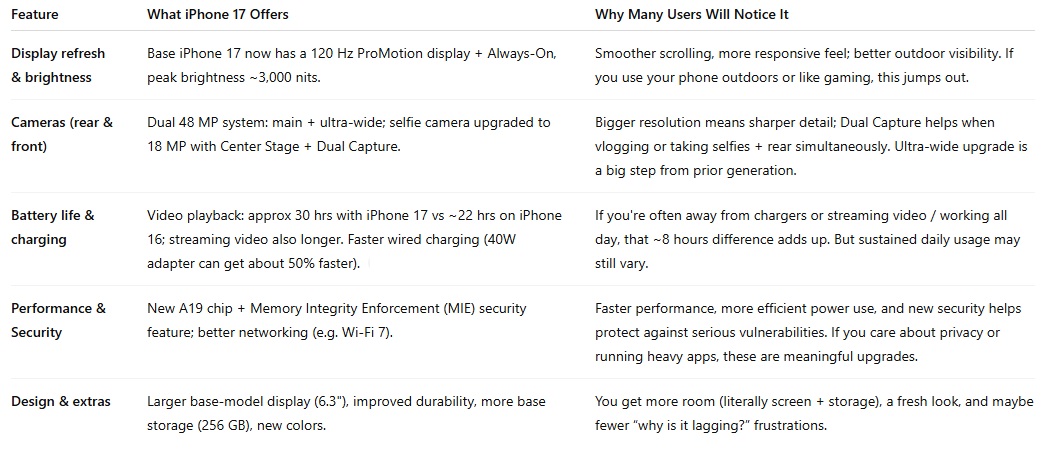
Who Gains the Most by Upgrading to iPhone 17?
Not everyone will feel a big difference. These profiles tend to benefit most:
-
Old model owners (iPhone 12-14 or earlier): if you’ve been waiting for leaps in camera/video or battery, this gives you a lot of that.
-
Creators/content lovers: photography, video, vlogging, streaming—Dual Capture + high MP counts make a difference.
-
Power users: gaming, multitasking, work-on-go use. The smoother display, better chip, and more efficient battery usage help.
-
Security & privacy-minded folks: the new Memory Integrity Enforcement (MIE) is a big deal in defending against advanced attacks.
-
Those who keep phones for many years: if you want a phone that stays “good” 3-4+ years out, the newer features give more longevity.
When Upgrading to iPhone 17 Might Not Be the Best Move
Here are situations where you might pause, or where upgrading doesn’t give you much return:
-
Your current phone (say iPhone 15 or early 16) already works smoothly and does what you need: messaging, photos, video, apps, etc. The improvements will be modest.
-
Battery health is still good. Sometimes replacing the battery or cleaning up usage can give you near-“new” performance.
-
Cost is important. If the trade-in value is low, or you need to stretch your budget, you may get better value waiting or investing in accessories.
-
You’re sensitive to early bugs. New models often have software glitches (e.g. cooling, AI-features, display issues) early on. Let early adopters find bugs.
-
You care more about telephoto zoom or optical zoom >2×: base model iPhone 17 lacks the Pro’s strong telephoto; if that’s critical, maybe Pro version or wait for future model is better.
Real People, Real Trade-Offs
Here are some real-world snippets (users & reviews) and what they found when upgrading or comparing iPhone 17 vs iPhone 16:
“Moved from iPhone 13—day-to-day feels much faster, camera in dim light actually usable now.” — user in online forum
“I upgraded from iPhone 16. The screen is noticeably smoother with scrolling. But battery life? It’s better, but not dramatic unless I’m streaming video continuously.” — reviewer quote
These match the test data: battery life gains are real, especially for video and streaming. But the “feel” depends on how you use your phone. If your usage is light, you may not feel all the benefits.
Decision Guide: Should You Be Upgrading to iPhone 17?
Quick Quiz: Do These Apply to You?
Mark YES / NO for each. More YESes pushes toward you might upgrade.
| Statement | YES / NO |
|---|---|
| 1. My current iPhone is older than 15. | |
| 2. I often shoot video, take low-light photos, or use social media content creation tools. | |
| 3. I use my phone outdoors with bright sun (glare issues). | |
| 4. The battery dies before my day is over. | |
| 5. I use heavy apps or games. | |
| 6. I want better security and protection from data threats. | |
| 7. I plan to keep my phone for 3-5 years. |
If you answered YES to 4 or more, upgrading to iPhone 17 is likely to pay off.
Step-by-Step: How to Decide
-
Check your current phone’s weak spots
Battery life? Dull camera? Sluggish performance? Pinpoint what annoys you the most. -
Compare those weak spots vs what iPhone 17 improves (use the table above). If your complaints match the improvements, upgrading feels satisfying.
-
Do the math on cost
-
What is your current phone’s trade-in or resale value?
-
What price will the iPhone 17 cost you (cash, monthly plan, etc.)?
-
What extras will you need (case, accessories, maybe new charger)?
-
-
Weigh timing
-
Are there upcoming model rumors or tech (e.g., foldables, radical camera upgrades)?
-
Are there deals or discounts (carrier, seasonal sales)?
-
Would waiting 3-6 months get a price drop or matured software stability?
-
-
Make a “living list” of what you care most about: camera, display, battery, security, storage. Rank these. Let your top priorities drive the decision more than the rest.
Common Mistakes to Avoid
-
Assuming specs always translate into huge differences (e.g., megapixels or refresh rate). Sometimes it’s subtle.
-
Ignoring battery aging: even a 16-month-old iPhone may underperform because its battery capacity has degraded—replacing the battery might solve the problem.
-
Overlooking real costs (cases, insurance, trade-in fees).
-
Being swayed by hype or social comparisons rather than your usage.
-
Upgrading immediately without waiting for patches (bugs/launch issues are common).
Frequently Asked Questions (FAQs)
Q: How much longer will iPhone 17 be supported with updates?
A: Apple typically supports new models for 5-6 years with iOS updates. Since iPhone 17 has a newer chip architecture (A19) and security enhancements like MIE, it should get a longer useful software life than older devices.
Q: Does a 120 Hz display use more battery?
A: It can, but iPhone 17 uses adaptive refresh (drops to lower Hz when static, etc.). Also, power efficiency improvements in the A19 chip help offset the cost. The result: smoother screen without a huge battery penalty in many cases.
Q: Is the camera upgrade really worth it vs the iPhone 16?
A: For many, yes—particularly ultra-wide and selfie camera upgrades are noticeable. But if you rarely take wide shots or selfies + rear simultaneously, the benefit is less dramatic.
Q: Will accessories/cases still fit or need replacing?
A: Possibly. The dimensions changed slightly; in some cases, the iPhone 16 won’t align perfectly. Also, new display features or camera placements may mean new accessories are better.
Price & Value Considerations
Here are a few hypothetical scenarios showing cost vs benefit.
| Scenario | Trade-In Value Estimate | Out-of-Pocket Cost | Perceived Benefit (what you gain) |
|---|---|---|---|
| Had an iPhone 13 (good condition) | Higher trade-in value | Moderate cost | Big jump: display, camera, battery, performance |
| Owned iPhone 16 | Low trade-in | Smaller gap | Gains are more subtle, but display + security may still matter |
| Heavy user with iPhone 14 | Medium trade-in | Medium cost | Good gains, especially for video, battery, and outdoor use |
| Budget tightly controlled | Minimal trade-in or keep older phone | Cost may not be worth small gains | Better to delay or fix the current phone (battery/software) |
Verdict: Is Upgrading to iPhone 17 Worth It?
After comparing specs, user feedback, and what matters in daily use, here’s my take:
If your current phone is older (iPhone 14 or earlier), or if you heavily use camera/video, or you care about upgrades in display and security, then yes—upgrading to iPhone 17 is worth it for you. The gains are noticeable and will feel meaningful in everyday use.
If instead you own a fairly recent phone (16 / late 15) and it still meets your needs, then upgrading will give you nice extras—but maybe not “wow” value. In that case, you might do better waiting for the next major leap or holding off until you can snag a deal.
Final Actionable Advice
-
If you decide to upgrade:
-
Wait a few weeks after release to let early bugs get patched.
-
Maximize trade-in or resale value by keeping your current phone in good condition until you sell.
-
Back up everything ahead of the switch (photos, messages, apps).
-
Set up your priorities list so you know which features to test first on the new phone (camera, display, battery).
-
-
If you decide not to upgrade now:
• Consider a battery replacement, or clean up your usage (close unused background apps, reduce screen brightness).
• Keep an eye on seasonal sales or carrier deals.
• Maybe plan for iPhone 18—or a refurbished iPhone 17 when prices drop.
Conclusion
Upgrading to iPhone 17 isn’t a simple “yes/no” decision—it depends heavily on what you use your phone for, how old your current device is, and how much you value certain features like camera, battery, display, and security. The specs show solid improvements: longer battery life (especially for video/streaming), a smoother display, notable camera upgrades, and a stronger security foundation with Memory Integrity Enforcement.
My final advice: make your decision based on your weakest pain points. If your phone stutters, photos are blurry, battery dies too soon, or you often feel left behind in performance, then iPhone 17 solves many of those. If instead, your phone still delivers what you need, you might wait for better deals or for the next big leap. Either way, don’t let hype alone push you—let usefulness win.




